Accessing dashboard
Open/close the content- Click on the menu icon
in the top left hand corner of your screen, then on Spaces. - Click on My spaces, then Leave the space.

Exporting attendance times
Open/close the content- Chose your space then click on the
three dots on the right. - Customize the time then click on Export.
- Save the file on your computer.

-

? How to communicate during a session?
- Communicating with the other participants
- Sending messages
- Editing your digital business card
- Configuring your equipment
-

-

-

? How to customise a space?
- Customising a space
- Customising a table
- Adding a Glowbl space in Teams
- Adding a virtual background to a webcam
-

-
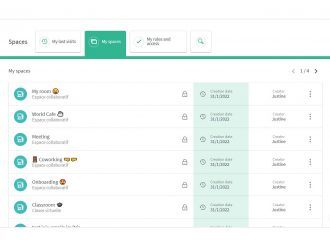
⚙️ How to manage your account?
- Managing your spaces
- Managing your account
- Linking spaces
- Duplicating a space
- Exporting attendance times


