A World Cafe is a pedagogical game that aims to imitate the ambiance of a cafe, where exchanges and debates
arise from sub-groups in order to mobilize collective intelligence and knowledge upon a chosen topic.


How does a World Cafe work?
All participants are split into subgroups and divided on different tables, each facilitated by a host. In each group, the participants exchange, draw, and write down ideas about the topic specific to their table. When the allotted time is up, the groups rotate and go from one table to another. The hosts stay on their own table to brief the next group on the table’s topic and the previously selected concepts, as a means to launch brainstorming and new thoughts. At the end of the last rotation, all the participants meet again for the reporting of every group’s ideas, as in a community meeting, and the hosts present the selected solutions alternately.
Setting up a World Cafe
The main table
It is used as a welcome desk for all participants. You can upload and display content on it (powerpoint presentations, pdf) to introduce the conduct of the World Cafe and/or display a picture that can be used as a map of your virtual space, for example.
Sub-tables
Customize them to make it easier for your participants to locate themselves in the online space. Define the colours and textures, edit the names and/or the table’s description according to the issued topic, but also the hosts’ names (if they are previously designated).
Rights and roles
If he’s not the owner of the space, give the facilitator the role of “administrator” of the World Cafe. He then will be able to take action on the customization of the space and tables, the administration of the right and roles, and the content. To make it easier to control the speaking arrangements, give your hosts the role of facilitators. They will be able to speak and handle the content as they wish on their sub-tables, but also on the main table during the reporting.
For the participants, grant them the highest level of rights on all sub-tables, so they can collaborate and cocreate at will. However, you can, if you wish to, restrict their rights on the main table.
Facilitating an online World Cafe
Welcoming the participants
On the main table, start with introducing the conduct of the workshop: choice of the topics and discussed issues, the different hosts, the available tools, the allotted time… Then you can invite each host to join their table, and then split the groups of participants on their sub-tables.
nb: If you’d rather define the topic, the discussed issues, the hosts and groups prior to the event, you can customize
the tables and grant the facilitators’ rights in real time.
Sub-groups
On the sub-tables, each group has a previously defined amount of time to exchange through video conferences about their topic, with the help of the hosts who will rephrase or ask questions to keep the debate lively. The group can use different tools to gather the ideas:
- the collaborative note or a Google Doc for note taking;
- the whiteboard or other integrated collaborative tools (Miro, Draft.io) for co-creation.
Meanwhile, the main facilitator can move from one table to another to make sure everything is going smoothly or to help those who might need it.
At the end of the allotted time, he can send a message via the Announcement tool to initiate the table rotation. While each group moves to the next table, the hosts stay on theirs to sum up the ideas gathered with the previous group, before starting new exchanges with the new group.
Reporting
Once every group has been to every table, the participants are invited to join the main table again. Each host can then present the work and ideas shared on their table, but also the solutions offered by each group. They can also upload and display the generated content on the table, after they downloaded it from their own table.
-

? How to communicate during a session?
- Communicating with the other participants
- Sending messages
- Editing your digital business card
- Configuring your equipment
-

-

-

? How to customise a space?
- Customising a space
- Customising a table
- Adding a Glowbl space in Teams
- Adding a virtual background to a webcam
-

-
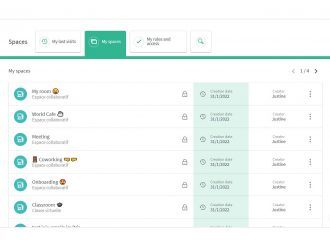
⚙️ How to manage your account?
- Managing your spaces
- Managing your account
- Linking spaces
- Duplicating a space
- Exporting attendance times




