Taking personal notes
Open/close the contentIn your space, click on the Facilitation tools icon in the bottom right hand corner.
Click on the Personal note tab in the top right hand corner.
Take personal notes and copy/paste the content to share it or export it to save it in your files.
Remark: The personal note is linked with your space. It’s automatically saved. You can get back to it from one session to another.
-

? How to communicate during a session?
- Communicating with the other participants
- Sending messages
- Editing your digital business card
- Configuring your equipment
-

-

-

? How to customise a space?
- Customising a space
- Customising a table
- Adding a Glowbl space in Teams
- Adding a virtual background to a webcam
-

-
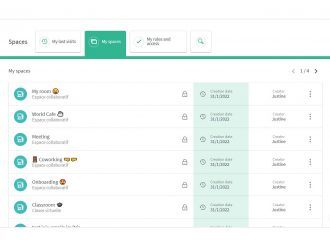
⚙️ How to manage your account?
- Managing your spaces
- Managing your account
- Linking spaces
- Duplicating a space
- Exporting attendance times


