Creating a poll
Open/close the content- In your space, click on the
Facilitation tools icon in the bottom right hand corner of your screen, then on Polls at the top of the window. - Click on
Create a new poll for the table and fill in the blanks with the desired information. - Click on Start the poll to display it to your participants.
nb: Only the participants around the table on which the poll is launched will be able to answer.

Closing a poll
Open/close the contentWhen your poll is ongoing, the results will be appearing in real time on the Polls window on your right.
Click on Stop the poll then on Close the poll.
nb: Once your poll is closed for good, you can no longer retrieve it’s results.

Saving a poll as a template
Open/close the content- In your space, click on the
Facilitation tools icon in the bottom right hand corner of your screen, then onPolls at the top of the window. - Click on
Create a new poll for the table and fill in the blanks with the desired information - Click on Save poll.
4. Chose one of the two options:
- Polls of this space: to share polls with other space facilitators,
- Personal polls: to use the poll in any of your spaces.

Starting a poll saved as a template
Open/close the contentIn your space, in the Polls window ( Facilitation tools), select your poll in Use a saved poll template, then click on Start the poll.

Displaying the results of a poll on the table
Open/close the contentWhen your poll is ongoing, the results will be appearing in real time on the Polls window on your right.
Click on Stop the poll then on Share the result in the content.

Downloading the poll result
Open/close the contentWhen your poll is ongoing, the results will be appearing in real time on the “polls” window on your right.
Click on Stop the poll then on Export result.

Deleting a poll template
Open/close the contentIn the Polls window ( Facilitation tools), choose your poll in Use a saved poll template then click on Delete.

-

? How to communicate during a session?
- Communicating with the other participants
- Sending messages
- Editing your digital business card
- Configuring your equipment
-

-

-

? How to customise a space?
- Customising a space
- Customising a table
- Adding a Glowbl space in Teams
- Adding a virtual background to a webcam
-

-
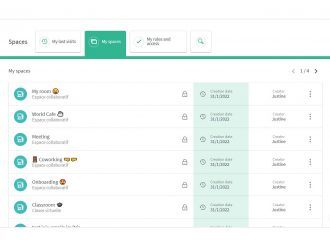
⚙️ How to manage your account?
- Managing your spaces
- Managing your account
- Linking spaces
- Duplicating a space
- Exporting attendance times


